Introducing Visioneer Rabbit Printers
Visioneer Inc., a world-class developer of intelligent document capture solutions, is proud to launch Visioneer® Rabbit™ printers. Building on 30+ years of leadership, Visioneer® Rabbit™ printers make document creation fast, simple and convenient, allowing users to #CreateAndGo.
Products
Visioneer Rabbit PC30dwn Printer/Copier
- Speeds up to 30 ppm
- 250-sheet input tray; sheet-fed manual tray
- Convenience copier module included
- Gigabit Ethernet & WiFi connectivity
- Mobile print-ready on iOS & Android
- ABBYY® FineReader® PDF for Windows/Mac included
- Drum unit & starter toner cartridge included
Visioneer Rabbit P35dn Printer
- Speeds up to 35 ppm
- 250-sheet input tray; sheet-fed manual tray
- USB & Gigabit Ethernet connectivity
- Mobile print-ready on iOS & Android
- ABBYY® FineReader® PDF for Windows/Mac included
- Drum unit & starter toner cartridge included
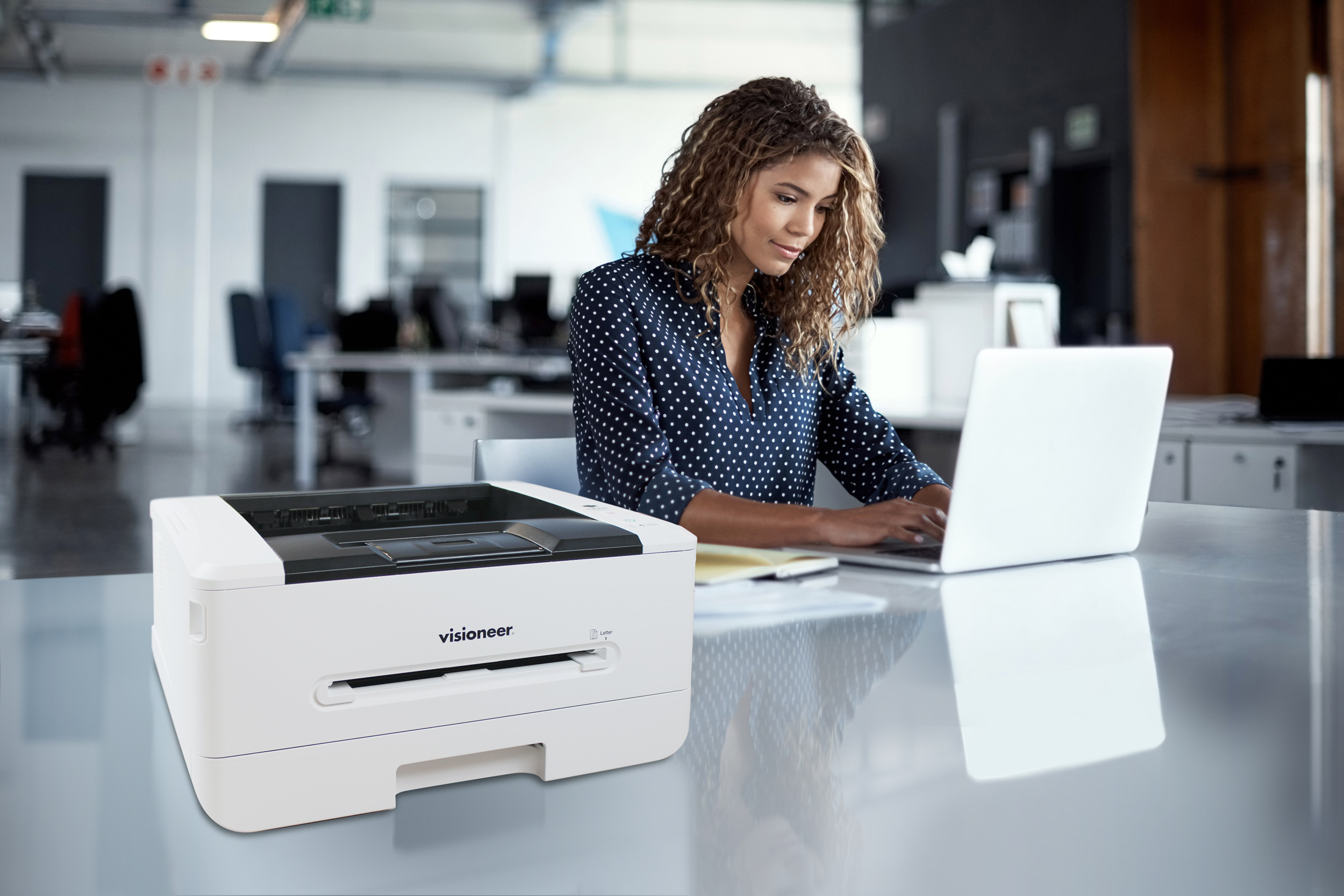
Features & Benefits

Simple & Convenient
Your creativity and productivity are our priority. Visioneer® Rabbit™ printers are all about ease-of-use and keeping the document creation experience convenient and accessible. #CreateAndGo

Mobile-ready
We know creativity comes in all shapes and sizes – and so do the devices we use to create. With Visioneer® Rabbit™ printers, we want users to be able to #CreateAndGo, so we make mobile print simple and easy with tools like Mopria® Print Service and Apple® AirPrint.

Connectivity
Working with the right team can have a huge impact on your results. Visioneer® Rabbit™ printers make collaboration a priority with network and mobile connectivity, allowing multiple users to #CreateAndGo.

Technology leadership
Visioneer Rabbit™ printers use the latest LED print head (LPH) technology to ensure quality prints. A full-version of ABBYY® FineReader® PDF software is included with Rabbit™ printers.

